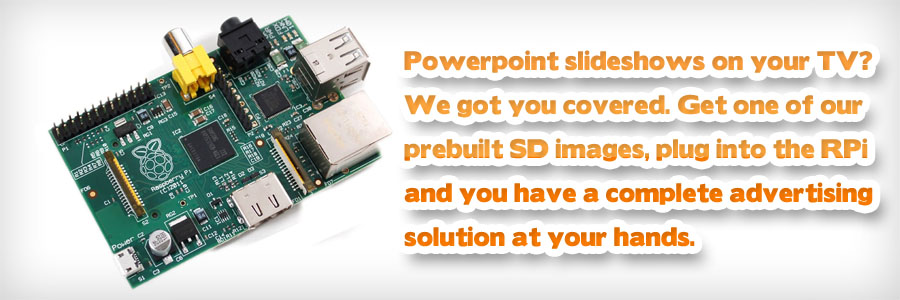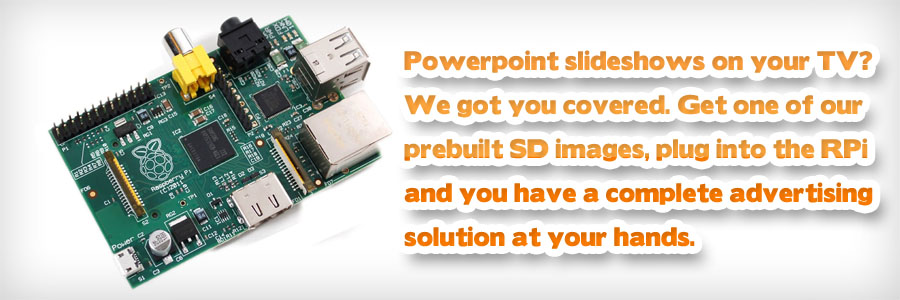| FAQ
How to build the Powerpoint
presentation?
How to save my Powerpoint presentation?
What type os USB pendrive should be used?
What resolutions are supported?
Links
Send us your questions so we can use this section to
answer them.
How to build the Powerpoint
presentation?
Please read at least this item untill the end as it
provides you with the essential information needed to attain
success.
Powerpoint files are natively made for Windows systems, the
Raspberry Pi uses a Linux system and therefore you should
convert your presentation to a compatible format so that
there are no compatibility issues with the SD Card that we
send you. After the guidelines to create your Powerpoint
presentation we will tell you how to convert/save the
presentation to the needed format.
You can create your Powerpoint as you would for any other
presentation. You have to bear in mind that the Raspberry Pi
is a very small computer and processing power is not its
strong side therefore you should try to keep your
presentation as compact as you possibly can. We came across
several presentations that rely heavily on imported images
which is normal if you compress the images with the
powerpoint option for that; if you don't compress you'll
easily end up with a one hundred megabytes presentation with
20 slides. Ideally your presentation shouldn't exceed more
than 10Mb. You should also make extensive use of the master
slides so that you don't have to repeat the same image on
every slide thus adding to the global size.
You can download some examples of Powerpoint Presentations
that will run great on the Pi in the Links section of this
FAQ. You can also send us your Powerpoint presentation so
that we can optimize it (for an extra fee). We could also
include your powerpoint presentation on your SD Card so that
whenever you connect your Raspberry Pi you'll get the
slideshow out of the box. True Plug and Play.
How to save my Powerpoint
presentation?
After building your Powerpoint presentation, please take
some time to reherse it and check for errors, when you're
ready open the "Save As" dialog and on the bottom you'll see
a box where you can choose what format you want to save the
presentation in, it usually reads: "Save as type" and there
is a box full with different formats to be chosen. The one
that you need will be: "OpenDocument
Presentation (*.odp)". Click that one and save your
presentation as pres.odp in a folder called pres on your USB pen. If you
choose us to do that you won't need an USB pen since we will
save your presentation on the SD Card and will configure the
system to start the presentation from there.
What type os USB pendrive should
be used?
Any pendrive will do, some are faster (and cost more)
than others but generally all work well. The only 2 rules
that you should observe are the following: When you format
your pendrive it should be named: PENDRIVE
and the second rule is that the presentation has to be
named 'pres.odp' and has to be saved on a folder called
'pres'.
This is the Open Office format for presentations and
Powerpoint will save files on this format natively.
What resolutions are supported?
There is no idea of resolution when dealing with
Powerpoint, there is though the notion of page size for your
slides (that will mimic the screen size) there is an option
for a 16:9 screen size that you should use if you are going
to use a modern 16:9 TV, otherwise you can use the option
Oncsreen show 4:3 found on the "Page layout" option under
the "Design" tab.
Links to Powerpoint example files
(more will be available soon)
Restaurant presentation
|
Ideal for:
|
- Fairs and shows
- Trade shows
- Banks
- in-store advertising
- Point of Sale advertising
- Waiting rooms
- Supermarkets
- Pharmacies
- Hotels
- Shopping Malls
|
- Conference Rooms
- Political Meetings
- Sports Events
- Restaurants
- Places where there are queues of people
- Gas stations
- Ticket selling places
- Kiosks
... and many many other places
|

Order now!
(Shipping included in
the US) |
|